So it may sound normal to receive compressed response for CSS/JS file from Apache2 but what I faced is completely different behavior, here I saw not just body of response but also header are getting compressed and send to browser and browser was unable to interpret the response there by leading page rendered without CSS and JS.
That was long story short, so let me explain in detail the case and what I found out.
I have hosted SILPA on my VPS using uWSGI. I had used till date using libapache2-mod-proxy-uwsgi plugin for which uWSGI should be using network socket and in Apache2 config I need ProxyPass directive pointing to uwsgi://host:port and everything used to work out of box. There is a drawback for using network socket in uWSGI that is limited amount of ports (65535) and possible clash with other services if we use wrong port number, additionally network sockets will be slower compared to the file socket so yesterday I thought of changing it to file socket and removed socket directive in the ini file for uWSGI application container for SILPA and here is where all problems started. My updated configuration can be seen in our documentation page that is if you are interested to look my configuration file :-).
Problem Reporting
We got selected to Gsoc again this year and we have lot of students jumping in our channel #silpa on irc.freenode.net and yesterday night some students reported they are facing 500 internal server error and subsequently others mentioned there is no theme being rendered. I checked and found everything was fine for me only to notice that my browser was using cached content, and when I clear cache there I go everything vanished, no theme no css no javascript just plain html!!!.
Investigation
So I thought I should investigate this and fired up firebug on my iceweasel to observe the network traffic. And below is what I observed in firebug network console!.
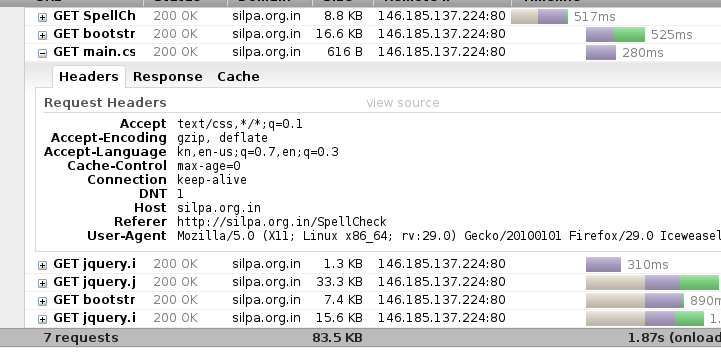
So you can see no response header in the above image but there is a response and below how is response content visible on firebug.
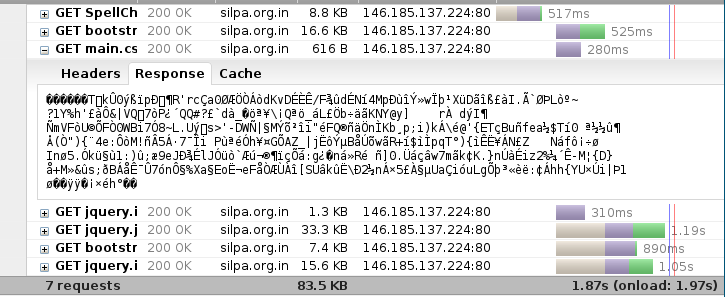
Still weird part was when using wget/curl directly to get the CSS I was getting correct reply and the file, which is puzzling.
So I went ahead opened the CSS url directly using browser and saved the resulting file. When I used file command on it, output suggested the saved file in gzip compressed!. I went ahead uncompressed it and opened the file and inside it I found response header and the response body! So what just happened? Did apache some how manage to compress entire respone not just response body?
The more puzzling question was why did it work when I was using mod_proxy_uwsgi and failed when I switched to mod_uwsgi. I had no clue at this point why this behavior is coming up.
Possible Solution
I was still not sure how to resolve this, and started searching in the network but nothing was coming up in search result which can explain me this. And finally I stumbled on a link which is totally unrelated but I saw the word mod_deflate in the content and wandered on my system to see if its enabled. Yes mod_deflate was enabled I just opened the conf file and saw following.
<IfModule mod_deflate.c>
# these are known to be safe with MSIE 6
AddOutputFilterByType DEFLATE text/html text/plain text/xml
# everything else may cause problems with MSIE 6
AddOutputFilterByType DEFLATE text/css
AddOutputFilterByType DEFLATE application/x-javascript application/javascript application/ecmascript
AddOutputFilterByType DEFLATE application/rss+xml
</IfModule>
Interesting so it suggests to compress css, javascript files etc. So I thought possibly its compressing the result of mod_uwsgi, yeah possibly so why not try disabling mod_deflate and check if it works well and good if not I'm not gonna loose anything. So I disabled mod_deflate and voila! Everything is working fine!
What might be the reason for this behavior?
Well I'm not exactly sure but here is my assumption. The whole behavior depends on internal implementation of mod_uwsgi and mod_proxy_uwsgi module. To confirm this I switched back to use mod_proxy_uwsgi module and enabled mod_deflate and observed request response in Firebug network console and below is what I observed.
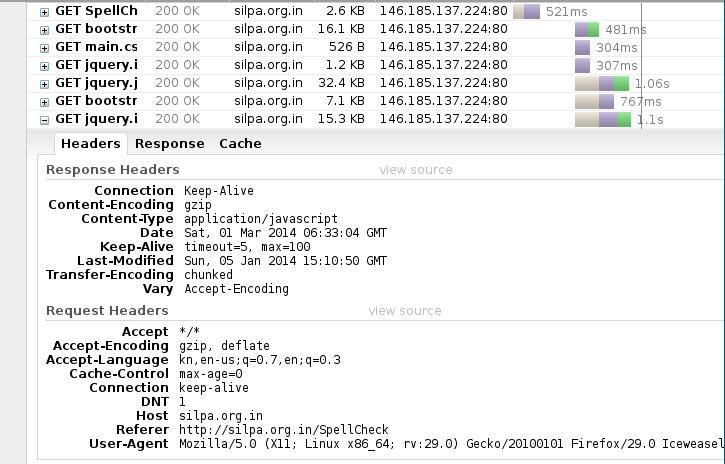
So response is still gziped but this time only response body was gziped and Content-Encoding field was set properly which makes browser to properly uncompress the response body and use it.
So it seems like there is a difference between mod_uwsgi and mod_proxy_uwsgi implementation. mod_uwsgi was sending the response along with response headers which was compressed by mod_deflate there by rendering browser helpless to interpret the response. But mod_proxy_uwsgi seems to be only sending the response content without response body and this content was later compressed by mod_deflate and proper response headers were set by apache before sending it to browser.
So now whose fault is this? Is it the bug in mod_uwsgi or, mod_deflate not being able to exclude response headers from compression? I've no clue! If you have a clue and you want to share it with me, please consider writing to me over email. My details are available in Contacts