Note
This post is a continuation of my previous article on enabling the Unified Kernel Image (UKI) on Debian.
In this guide, we'll implement Secure Boot by taking full control of the device, removing preinstalled keys, and installing our own. For a comprehensive overview of the benefits and process, refer to this excellent post from rodsbooks.
Key Components
To implement Secure Boot, we need three essential keys:
- Platform Key (PK): The top-level key in Secure Boot, typically provided by the motherboard manufacturer. We'll replace the vendor-supplied PK with our own for complete control.
- Key Exchange Key (KEK): Used to sign updates for the Signatures Database and Forbidden Signatures Database.
- Database Key (DB): Used to sign or verify binaries (bootloaders, boot managers, shells, drivers, etc.).
There's also a Forbidden Signature Key (dbx), which is the opposite of the DB key. We won't be generating this key in this guide.
Preparing for Key Enrollment
Before enrolling our keys, we need to put the device in Secure Boot Setup Mode. Verify the status using the bootctl status command. You should see output similar to the following image:
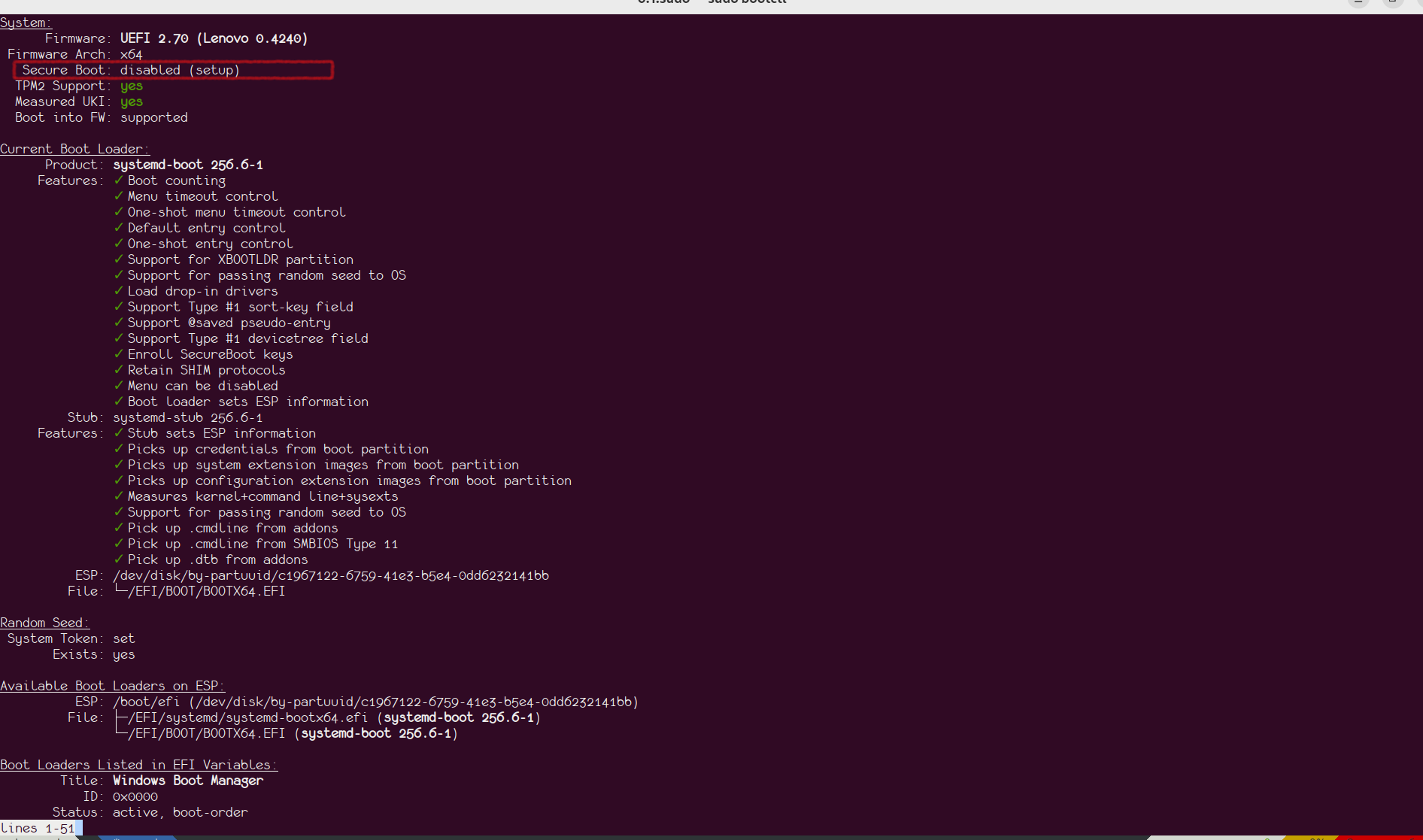
Generating Keys
Follow these instructions from the Arch Wiki to generate the keys manually. You'll need the efitools and openssl packages. I recommend using rsa:2048 as the key size for better compatibility with older firmware.
After generating the keys, copy all .auth files to the /efi/loader/keys/<hostname>/ folder. For example:
❯ sudo ls /efi/loader/keys/chamunda
db.auth KEK.auth PK.auth
Signing the Bootloader
Sign the systemd-boot bootloader with your new keys:
sbsign --key <path-to db.key> --cert <path-to db.crt> \
/usr/lib/systemd/boot/efi/systemd-bootx64.efi
Install the signed bootloader using bootctl install. The output should resemble this:
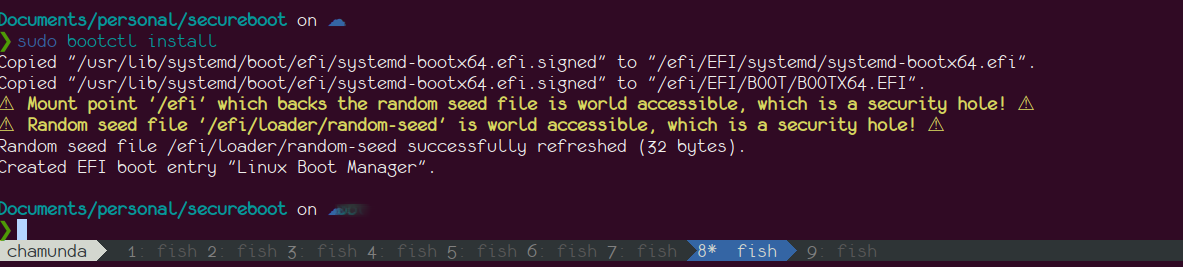
Note
If you encounter warnings about mount options, update your fstab with the `umask=0077` option for the EFI partition.
Verify the signature using sbsign --verify:
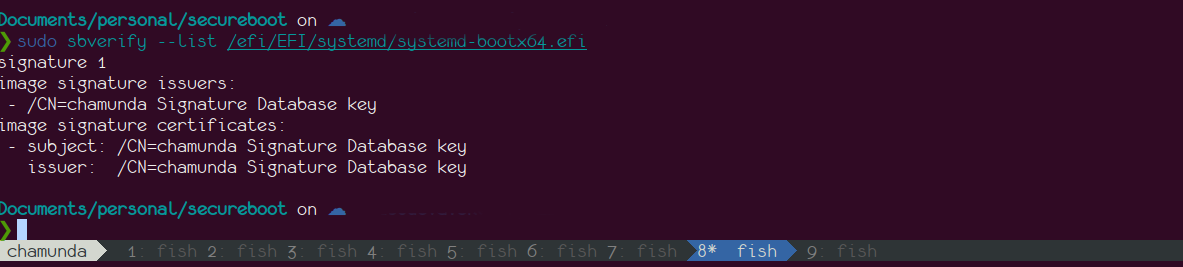
Configuring UKI for Secure Boot
Update the /etc/kernel/uki.conf file with your key paths:
SecureBootPrivateKey=/path/to/db.key
SecureBootCertificate=/path/to/db.crt
Signing the UKI Image
On Debian, use dpkg-reconfigure to sign the UKI image for each kernel:
sudo dpkg-reconfigure linux-image-$(uname -r)
# Repeat for other kernel versions if necessary
You should see output similar to this:
sudo dpkg-reconfigure linux-image-$(uname -r)
/etc/kernel/postinst.d/dracut:
dracut: Generating /boot/initrd.img-6.10.9-amd64
Updating kernel version 6.10.9-amd64 in systemd-boot...
Signing unsigned original image
Using config file: /etc/kernel/uki.conf
+ sbverify --list /boot/vmlinuz-6.10.9-amd64
+ sbsign --key /home/vasudeva.sk/Documents/personal/secureboot/db.key --cert /home/vasudeva.sk/Documents/personal/secureboot/db.crt /tmp/ukicc7vcxhy --output /tmp/kernel-install.staging.QLeGLn/uki.efi
Wrote signed /tmp/kernel-install.staging.QLeGLn/uki.efi
/etc/kernel/postinst.d/zz-systemd-boot:
Installing kernel version 6.10.9-amd64 in systemd-boot...
Signing unsigned original image
Using config file: /etc/kernel/uki.conf
+ sbverify --list /boot/vmlinuz-6.10.9-amd64
+ sbsign --key /home/vasudeva.sk/Documents/personal/secureboot/db.key --cert /home/vasudeva.sk/Documents/personal/secureboot/db.crt /tmp/ukit7r1hzep --output /tmp/kernel-install.staging.dWVt5s/uki.efi
Wrote signed /tmp/kernel-install.staging.dWVt5s/uki.efi
Enrolling Keys in Firmware
Use systemd-boot to enroll your keys:
systemctl reboot --boot-loader-menu=0
Select the enroll option with your hostname in the systemd-boot menu.
After key enrollment, the system will reboot into the newly signed kernel. Verify with bootctl:
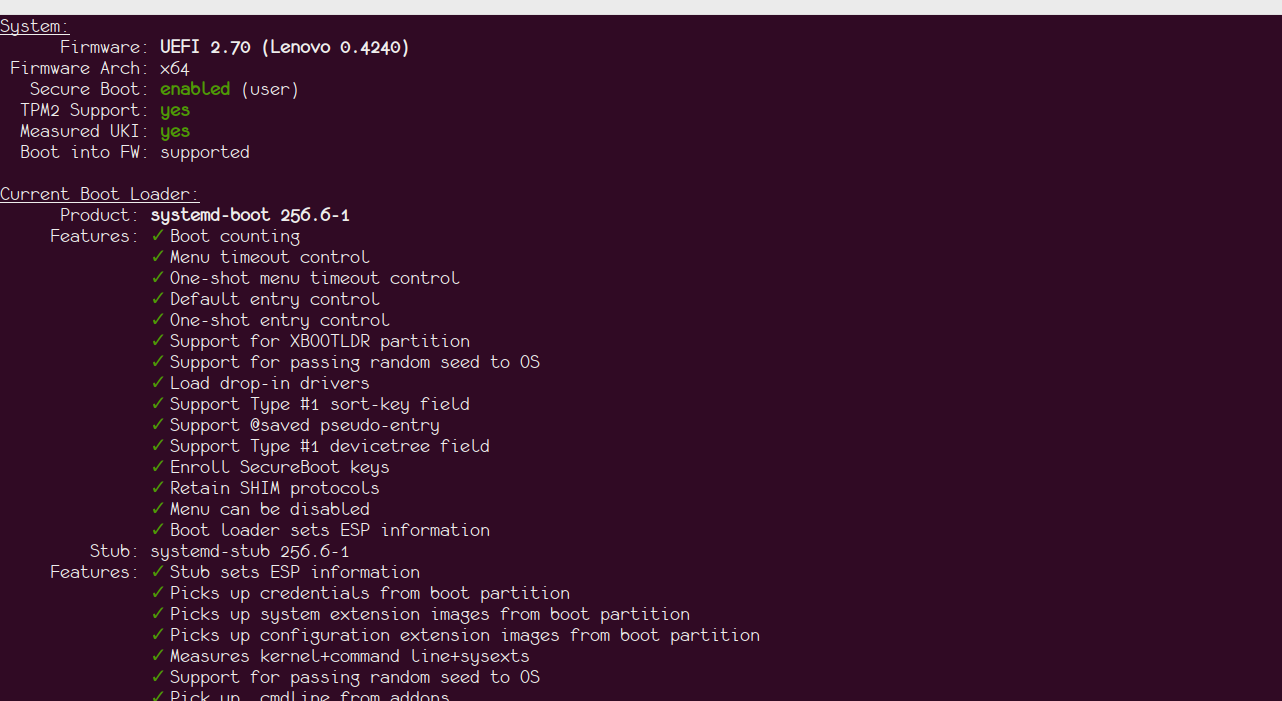
Dealing with Lockdown Mode
Secure Boot enables lockdown mode on distro-shipped kernels, which restricts certain features like kprobes/BPF and DKMS drivers. To avoid this, consider compiling the upstream kernel directly, which doesn't enable lockdown mode by default.
As Linus Torvalds has stated, "there is no reason to tie Secure Boot to lockdown LSM." You can read more about Torvalds' opinion on UEFI tied with lockdown.
Next Steps
One thing that remains is automating the signing of systemd-boot on upgrade, which is currently a manual process. I'm exploring dpkg triggers for achieving this, and if I succeed, I will write a new post with details.
Acknowledgments
Special thanks to my anonymous colleague who provided invaluable assistance throughout this process.