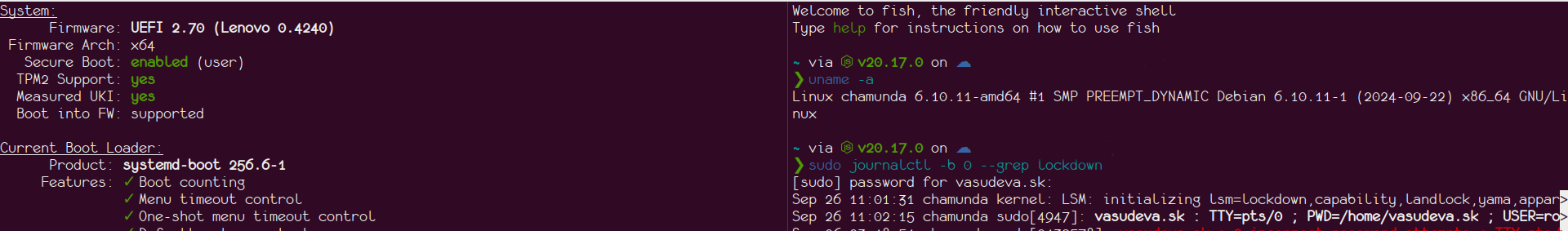In my previous post, I mentioned that Lockdown mode is activated when Secure Boot is enabled. One way to override this was to use a self-compiled upstream kernel. However, sometimes we might want to use the distribution kernel itself. This post explains how to disable lockdown mode while keeping Secure Boot enabled with a distribution kernel.
Understanding Secure Boot Detection
To begin, we need to understand how the kernel detects if Secure Boot is enabled. This is done by the efi_get_secureboot function, as shown in the image below:
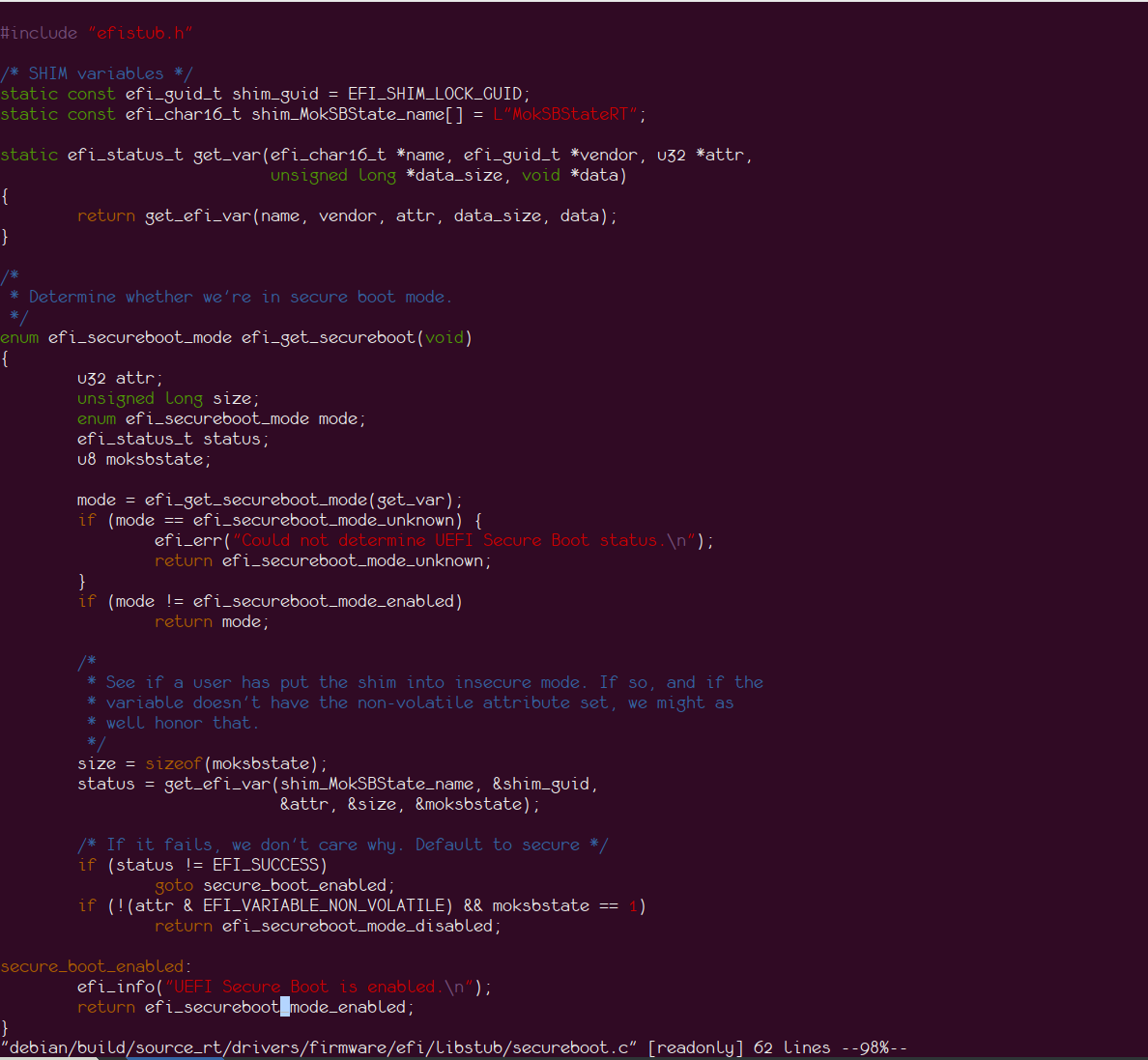
Disabling Kernel Lockdown
The kernel code uses the value of MokSBStateRT to identify the Secure Boot state, assuming that Secure Boot can only be enabled via shim. This assumption holds true when using the Microsoft certificate for signature validation (as Microsoft currently only signs shim). However, if we're using our own keys, we don't need shim and can sign the bootloader ourselves. In this case, the Secure Boot state of the system doesn't need to be tied to the MokSBStateRT variable.
To disable kernel lockdown, we need to set the UEFI runtime variable MokSBStateRT. This essentially tricks the kernel into thinking Secure Boot is disabled when it's actually enabled. This is achieved using a UEFI initializing driver.
The code for this was written by an anonymous colleague who also assisted me with various configuration guidance for setting up UKI and Secure Boot on my system. The code is available here.
Implementation
Detailed instructions for compiling and deploying the code are provided in the repository, so I won't repeat them here.
Results
I've tested this method with the default distribution kernel on my Debian unstable system, and it successfully disables lockdown while maintaining Secure Boot integrity. See the screenshot below for confirmation: