In my previous post on enabling SecureBoot, I mentioned that one pending improvement was signing the systemd-boot EFI binary with my keys on every upgrade. In this post, we'll explore the implementation of this process using dpkg triggers.
For an excellent introduction to dpkg triggers, refer to this archived blog post. The source code mentioned in that post can be downloaded from alioth archive.
From /usr/share/doc/dpkg/spec/triggers.txt, triggers are described as follows:
A dpkg trigger is a facility that allows events caused by one package but of interest to another package to be recorded and aggregated, and processed later by the interested package. This feature simplifies various registration and system-update tasks and reduces duplication of processing.
To implement this, we create a custom package with a single script that signs the systemd-boot EFI binary using our key. The script is as simple as:
#!/bin/bash
set -e
echo "Signing the new systemd-bootx64.efi"
sbsign --key /etc/secureboot/db.key --cert /etc/secureboot/db.crt \
/usr/lib/systemd/boot/efi/systemd-bootx64.efi
echo "Invoking bootctl install to copy stuff"
bootctl install
Invoking bootctl install is optional if we have enabled systemd-boot-update.service, which will update the signed bootloader on the next boot.
We need to have a triggers file under the debian/ folder of the package, which declares its interest in modifications to the path /usr/lib/systemd/boot/efi/systemd-bootx64.efi. The trigger file looks like this:
# trigger 1 interest on systemd-bootx64.efi
interest-noawait /usr/lib/systemd/boot/efi/systemd-bootx64.efi
You can read about various directives and their meanings that can be used in the triggers file in the deb-triggers man page.
Once we build and install the package, this request is added to /var/lib/dpkg/triggers/File. See the screenshot below after installation of our package:
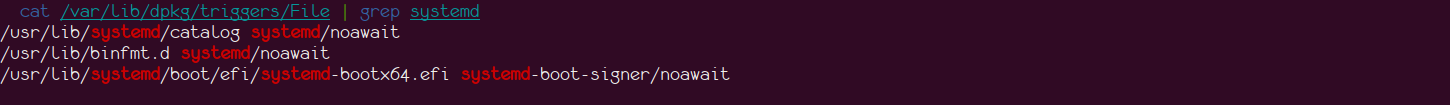
To test the functionality, I performed a re-installation of the systemd-boot-efi package, which provides the EFI binary for systemd-boot, using the following command:
sudo apt install --reinstall systemd-boot-efi
During installation, you can see the debug message being printed in the screenshot below:
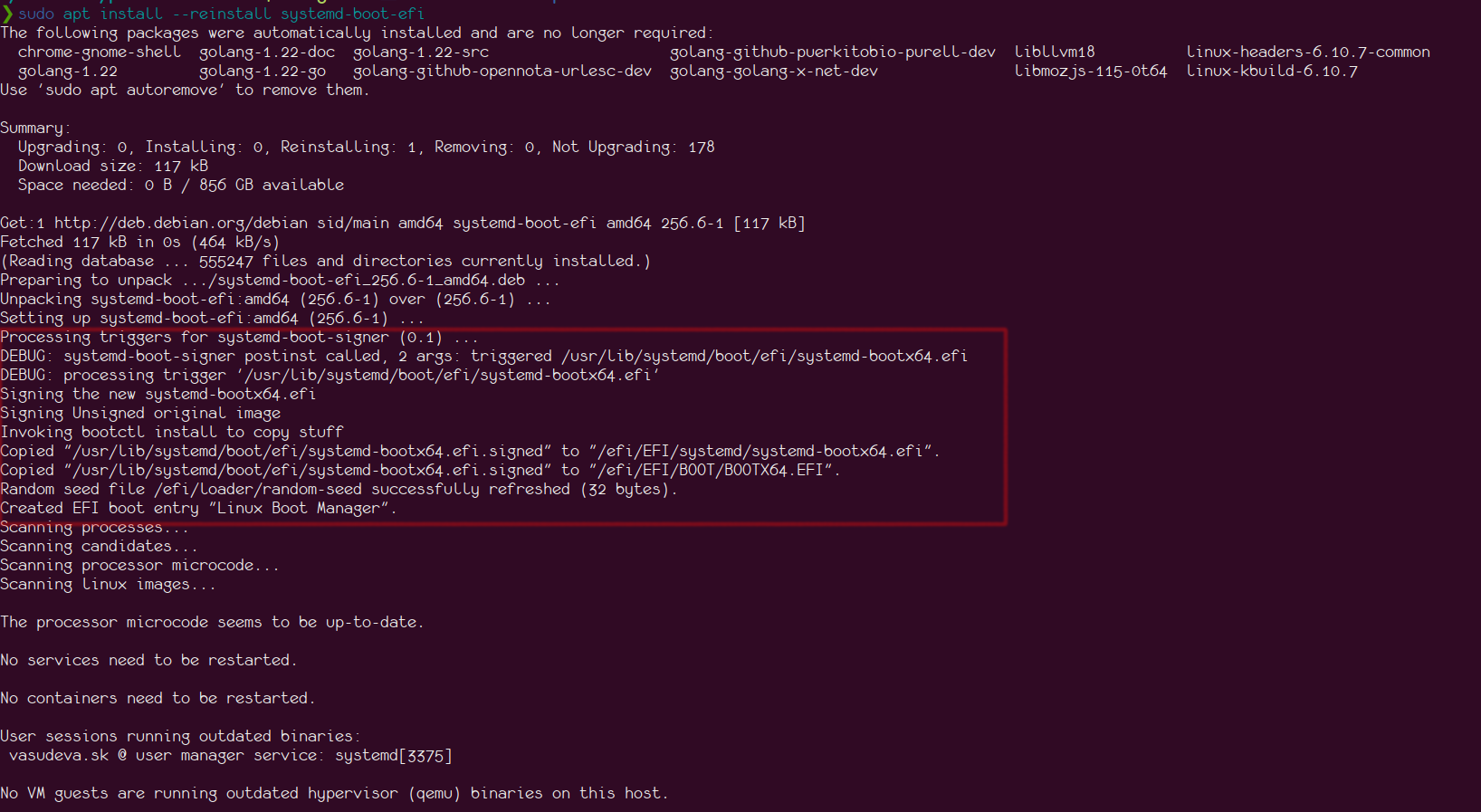
To test the systemd-boot-update.service, I commented out the bootctl install line from the above script, performed a reinstallation, and restarted the systemd-boot-update.service. Checking the log, I saw the following:
Sep 29 13:42:51 chamunda systemd[1]: Stopping systemd-boot-update.service - Automatic Boot Loader Update...
Sep 29 13:42:51 chamunda systemd[1]: Starting systemd-boot-update.service - Automatic Boot Loader Update...
Sep 29 13:42:51 chamunda bootctl[1801516]: Skipping "/efi/EFI/systemd/systemd-bootx64.efi", same boot loader version in place already.
Sep 29 13:42:51 chamunda bootctl[1801516]: Skipping "/efi/EFI/BOOT/BOOTX64.EFI", same boot loader version in place already.
Sep 29 13:42:51 chamunda bootctl[1801516]: Skipping "/efi/EFI/BOOT/BOOTX64.EFI", same boot loader version in place already.
Sep 29 13:42:51 chamunda systemd[1]: Finished systemd-boot-update.service - Automatic Boot Loader Update.
Sep 29 13:43:37 chamunda systemd[1]: systemd-boot-update.service: Deactivated successfully.
Sep 29 13:43:37 chamunda systemd[1]: Stopped systemd-boot-update.service - Automatic Boot Loader Update.
Sep 29 13:43:37 chamunda systemd[1]: Stopping systemd-boot-update.service - Automatic Boot Loader Update...
Indeed, the service attempted to copy the bootloader but did not do so because there was no actual update to the binary; it was just a reinstallation trigger.
The complete code for this package can be found here.
With this post the entire series on using UKI to Secureboot with Debian comes to an end. Happy hacking!.